Investing in a company at the very beginning of its lifecycle can prove to be very lucrative. However, to attract investors is not an easy task. You have to prove your credibility and the uniqueness of your product/services, and the possibility of growth to the investors. For that, startups frequently prepare a “presentation deck” to display their company to prospective angel or venture capital investors. The presentation deck normally consists of 15-22 slides in a PowerPoint presentation and is planned to showcase the company’s products, finance, technology and team to the investors. Raising funds from an investor is hard and time-consuming. Therefore, it’s vital that a startup totally nails its investor presentation deck and articulates a compelling and interesting story.
Many startups are looking for capital investment but failed to attract investors, even if their products have been widely accepted by the people. When we are analyzing this issue, it has lighted upon methodical problems that inherent in the way of presentation. In this article, I would like to provide some proven tips for creating an intelligent, strong, systematic, and engaging investor presentation platform, along with guidance on presenting to venture capital investors.
Dos and don’ts for investor presentation decks
While making an investor presentation, too many startups make a number of unnecessary mistakes. Here is a brief summary of primary do’s and don’ts to keep in mind.
Do’s
> Convince your audience of why the market opportunity is large. This is the key phase of your presentation that enables the viewer to understand the peculiarities of your product/services.
> Add attractive visual graphics, including interesting videos and images.
> Send the presentation theme in a PDF format to prospective investors in prior to a meeting. Don’t compel the investor to get it from Dropbox, or Google Docs, or some other online service, as you are just putting up a block to the investor actually reading it.
> Plan to have a mockup of your product as part of the in-person presentation.
> Tell an interesting, memorable, and inspiring story that shows your passion for the business. By the way, you can prove your dedication and commitment.
> Prove that you have more than just an idea and that you have gotten early adhesion on developing the product, getting customers, or signing up partners.
> Rehearse your tone and style in front of your well-wishers, or friends before you on the presentation deck.
> Use stable font size, color and title style throughout the slides.
> Use high-definition graphics, which create a clean and neat look to the presentation theme.
Don’ts
⇒ Don’t create the presentation deck more than 15-22 slides long because viewers have limited attention spans, and they want only the kernel of the presentation. If you want to disseminate more information, include it as an appendix. Remember, your viewers are not ordinary people; they are investors having less time to spend.
⇒Don’t make too many wordy slides. Too many words may mess up your PowerPoint and look untidy.
⇒Don’t deliver excessive financial details, as that can be provided in a follow-up.
⇒Don’t try to cover everything in the PowerPoint deck. Your in-person presentation will give you a chance to add and project key information.
⇒Use simple language and symbols. Don’t use too many jargons or idioms that the investor may not quickly understand.
⇒Don’t underestimate or trivialize the competition.
⇒Don’t use outdated presentation slides or decks. Avoid date and year on the cover page because the audience may feel you are an “outdated” person.
⇒Don’t use worse pictures, fade or poor quality design or a low-quality appearance. Download best PowerPoint templates from a professional designer to give your presentation deck a more creative look.
What are the key PowerPoint slides or Google presentation themes you want in your investor presentation deck?
Make your startup investor presentation with a collection of essential PowerPoint slides. It should address certain topics that may create impressive appeal and feel. The following are must include topics for your startup presentation.
1. Company introduction slide with an overview
2. Mission and vision
3. The team
4. The raw materials
5. The problem
6. The solution
7. The product/ service
8. The market opportunities
9. The customers
10. The competitors
11. The technology
12. Business model
13. Marketing plan and strategy
14. Financials
2. Mission and vision
3. The team
4. The raw materials
5. The problem
6. The solution
7. The product/ service
8. The market opportunities
9. The customers
10. The competitors
11. The technology
12. Business model
13. Marketing plan and strategy
14. Financials
The presenters must include these fourteen points for their investor presentation.
1. Company introduction slide with an overview
After designing your cover page, you should focus on company profile presentation with an overview of your startup. In this slide, you can focus on business, what problem it solves, where you are located, the experience of the management team, and the key strategic partnership and achievements already established. A company overview is an essential part of a business plan. Here, you can add summarized details of your company objectives and purposes including the historical developments.
This is a free PowerPoint template contains 7 ppt slides; this is only a specimen for your “company overview” presentation. You can choose a single slide from the deck for your company profile ppt presentation. Your company overview page should ensure the audience attention and convince them that your company has the chance to grow big.
2. Mission and vision slide
In this template, you can add a short summary of the vision and mission of the company. For example, our mission is to be the solution of Trojan attacks and phishing issues; by this, the customers can be secured from the cyber-attacks. The vision can be the goal you think could become, such as “our vision to be the leading cybersecurity providers”. Think of this template as your 20-second compelling elevator pitch.
Elements of vision and mission statements are often combined to provide a statement of the company’s purpose, goals and values.
3. The team slide
In front of the startup investors, you should present your core team members because many investors believe that a company’s team is the most important determinant of whether or not to invest. The “Team slide” will usually include photographs of the team members, their name, short summary of their experience and qualifications and their achievements or accomplishments. Your expertise team will impress the investors by knowing their achievements and credibility.
You can add or delete columns according to your requirements. This is a customizable PowerPoint template allows any type of modifications.
4. The raw materials slide
If you are a manufacturer mention where you get raw materials from, and what are the available resources nearby and abroad. The availability of raw materials is the main thing an investor will look upon. Create a separate slide for raw materials that will boost your credibility and accountability. Raw materials are elements of a production as important as are labor and capital.
You can use this arrow PowerPoint template to display raw material availability and mention what kind of raw material you used to produce your goods.
5. The problem slide
Here, the term problem denotes a different meaning. The problem means the need of people that your startup is going to be solved. For example, suppose you are a producer of herbal toothpaste, which solves the problem of sensitivity of teeth’s, then the problem of sensitivity will be solved by your product. You should stress this problem slide because investors want to know the outcome of your product/services or result of your product/services. Integrate three questions with the slide, which includes;
• How big is the problem?
• Why is it important?
• Who are you solving the problem for?
• Why is it important?
• Who are you solving the problem for?
Create simple banner slides for presenting “problem” contents.
6. The solution slide
Since the previous slide expressed the problem, “the solution” section of your investor presentation deck should announce your proposed solution and why it is better than other solutions in the market. This PowerPoint platform should be carefully combined with the “product” slide of the presentation deck, as there may be some overlap. If your solutions are credible and reliable, investors may attract to your product/services. The solution section should be an inspiring one, poised with the unique features of your product.
Deliver scientific base of solutions that make investor happy. Don’t make over-exaggerated comments; it may cause, lose your credibility.
7. The product/service slide
You must clearly portray your company’s product/service consists of and why it is unique. Hence, the product slide of the presentation should contain the answer of following questions:
♦What are the specific features of the product?
♦ Why do users care about the product?
♦ What are the major milestones?
♦ How it does differ from competitors?
♦ What additional product features are planned?
♦ Why do users care about the product?
♦ What are the major milestones?
♦ How it does differ from competitors?
♦ What additional product features are planned?
The entrepreneur must clearly define each question and its answers. You can use images, visuals, and videos to give clarity. Don’t add largely written texts for your explanations.
By a simple PowerPoint diagram, you can give answers to these questions. Here, the timeline template is fit for your presentation with an attractive graphical design.
8. The market opportunities slide
Investors only like to invest their money in big opportunities. They analyze the future prospect of the company and its opportunities in the current business scenario. On your market opportunity PowerPoint slide, you must address at least three topics. First, you must define the market you are in. secondly, set forth the dollar market size, and thirdly, include graphs showing that your company will be addressing a large part of the addressable market. Apart from these, you can include your own experience in the market and the growth opportunities.
This modern ppt slide is suitable for market opportunity presentation. You can use this deck for a 4 section presentation or you can select a different template from slidebazaar gallery.
9. The customers slide
You can prove your credibility through a customer slide. You can give details of your existing customers; this will help add extra energy to your investors. Usually, the logos of well-known customers are included in this slide page. Besides, you can generously display your targeted customers and make comments on how to reach them.
This simple PowerPoint template can be used for your customer profile presentation. It is an explanatory design to convey a report about the customer.
10. The competitors slide
The company’s competitors will always be an issue for investors. So, a competitor slide can use to convey information. This slide should address different questions about the competition. It must include the following questions;
• Who are the company’s competitors?
• What gives your company a competitive advantage?
• What are the major differentiating features from your competitors?
• What gives your company a competitive advantage?
• What are the major differentiating features from your competitors?
You really have to display an understanding of the competitive landscape and be prepared to answer about your competitors. If you have only less knowledge about your competitors, the investors may assume you didn’t make a thorough market analysis regarding this issue, and they conclude that you really didn’t understand the market.
This is an awesome slide for competition analysis or to showcase the nearest competitors.
11. The technology slide
Next, to the competitor slide, you can include a technology presentation deck. Investors will be mainly attentive in your original technology. They want to know the advantages of the technology that you are using or you’re going to use. This slide of the investor presentation can deck address:
• The basic technology backbone
• Key intellectual property rights the company has, including patents, copyrights, trademarks, domain names etc.
• What are the special features of the technology
• Why it will be difficult for a competitor to copy the technology
• Key intellectual property rights the company has, including patents, copyrights, trademarks, domain names etc.
• What are the special features of the technology
• Why it will be difficult for a competitor to copy the technology
Technology presentation will be amazing if you using a self-explanatory PowerPoint slide. This cinema template is the most suitable slide for technology presentation.
12. The business model slide
Your investors are eager to know about your business model. So, add a business model slide with this investor presentation deck. You have to answer the following questions and must include in the presentation slide:
• How do you make money?
• What is the value of a customer on a long-term basis?
• What is the pricing model?
• What are the customer generation channels and costs?
• Why does customer stay on the product?
• What is the value of a customer on a long-term basis?
• What is the pricing model?
• What are the customer generation channels and costs?
• Why does customer stay on the product?
Use the five-step circle diagram to show your business model with answers to these questions!
13. The marketing plan and strategy slide
You have to frame a marketing strategy to sell your products. So, reveal your marketing strategies and plans in front of your investors. This slide can cover:
• What key marketing channel will you use? For example, social media, television, radio, digital marketing etc.
• Which channel does produced better results for your current sales volumes?
• What is the projected lifetime value of a buyer?
• Which channel does produced better results for your current sales volumes?
• What is the projected lifetime value of a buyer?
Marketing strategies can be displayed using popular PowerPoint strategy presentation.
14. Financial slide for investor presentation
Investors will want to know the company’s current economic condition and proposed future “burn” rate. The financial slide has included the following:
• 3-5 year financial projections
• Burn rate
• Total revenue and expense
• FY allocations
• EBITDA
• Key assumptions
• Burn rate
• Total revenue and expense
• FY allocations
• EBITDA
• Key assumptions
A well-designed financial table PowerPoint is essential for your investor presentation.
In the end, you can add an “ASK” slide if necessary. Or you can make conversation, and clear their doubts without using visual graphics. Without the support of technology, you can create an emotional relationship with your investors even though they are not interested in your company.

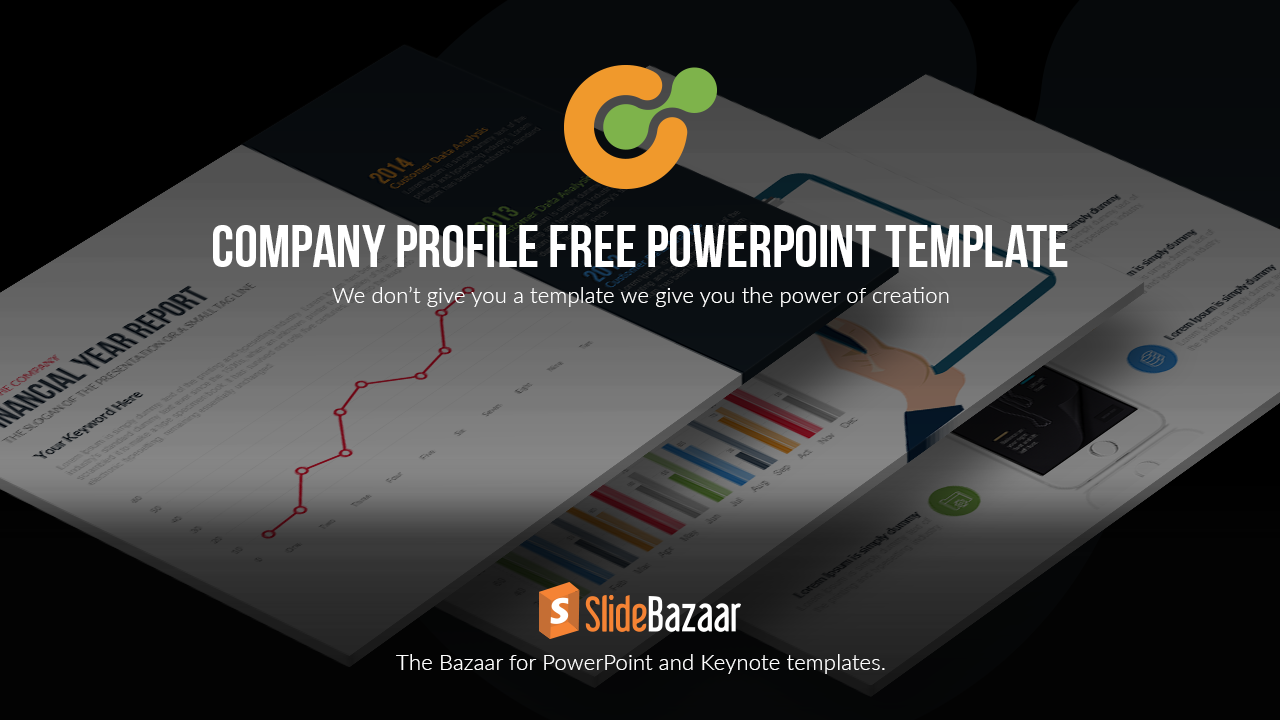
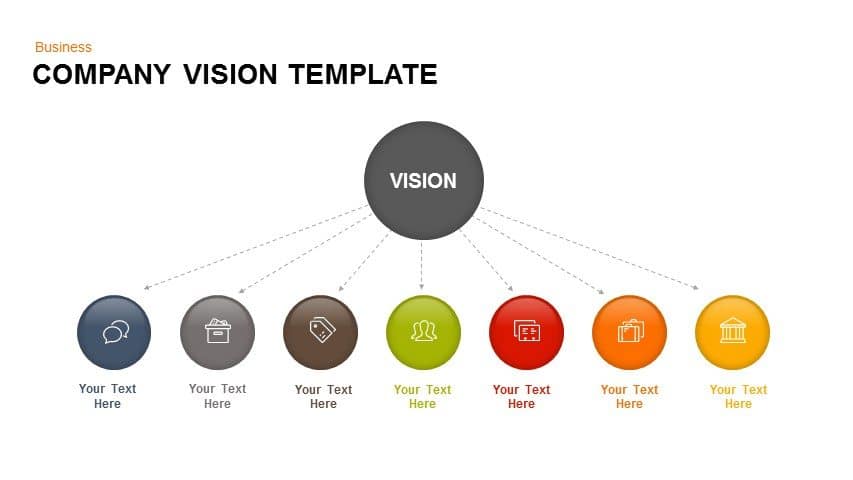
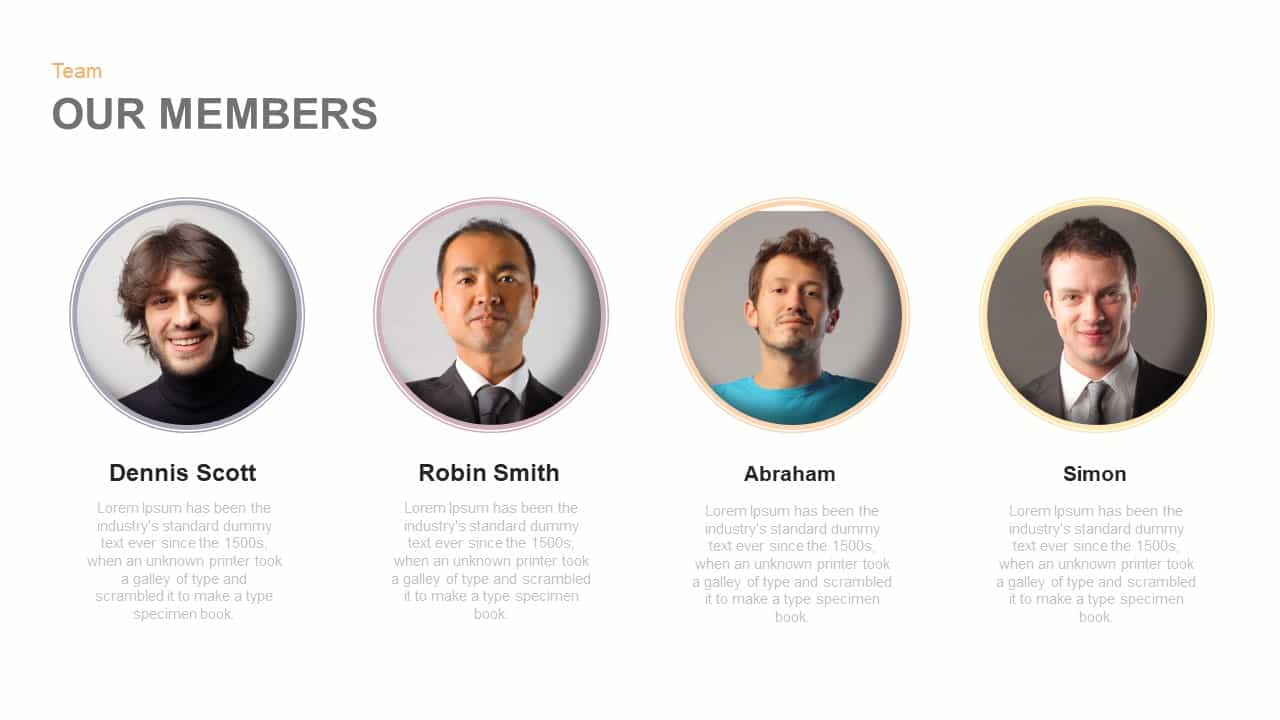
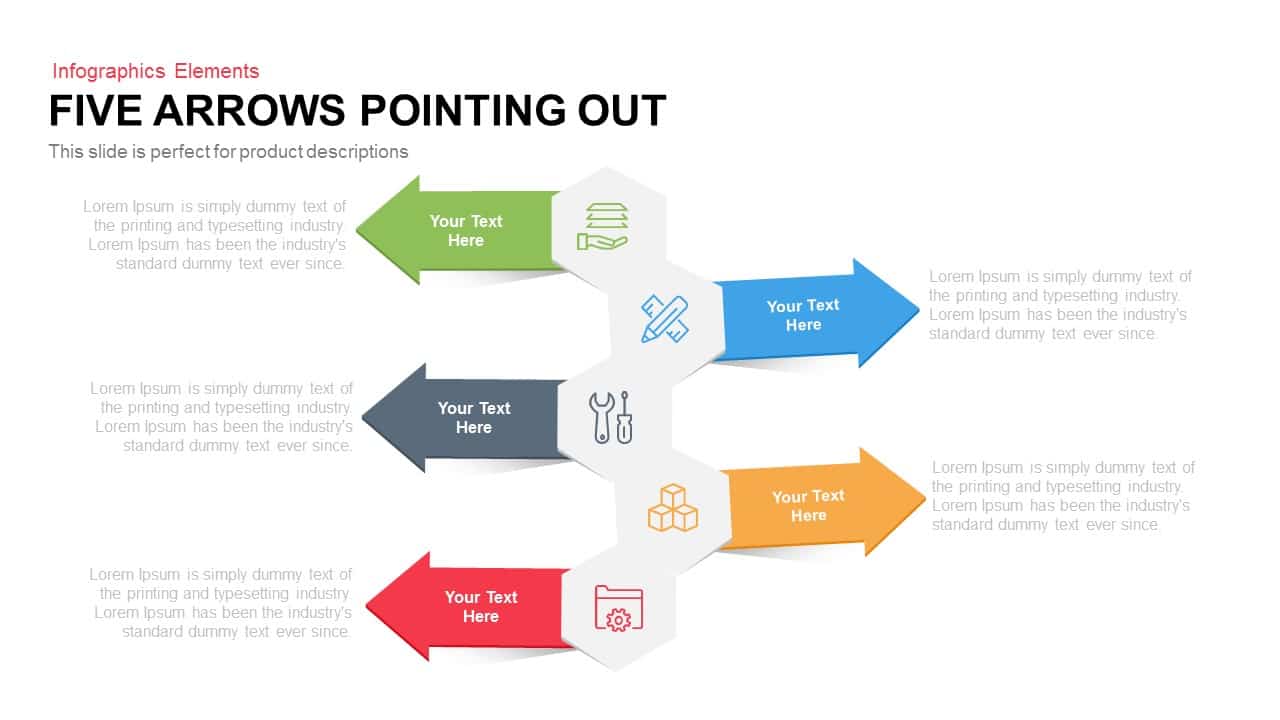
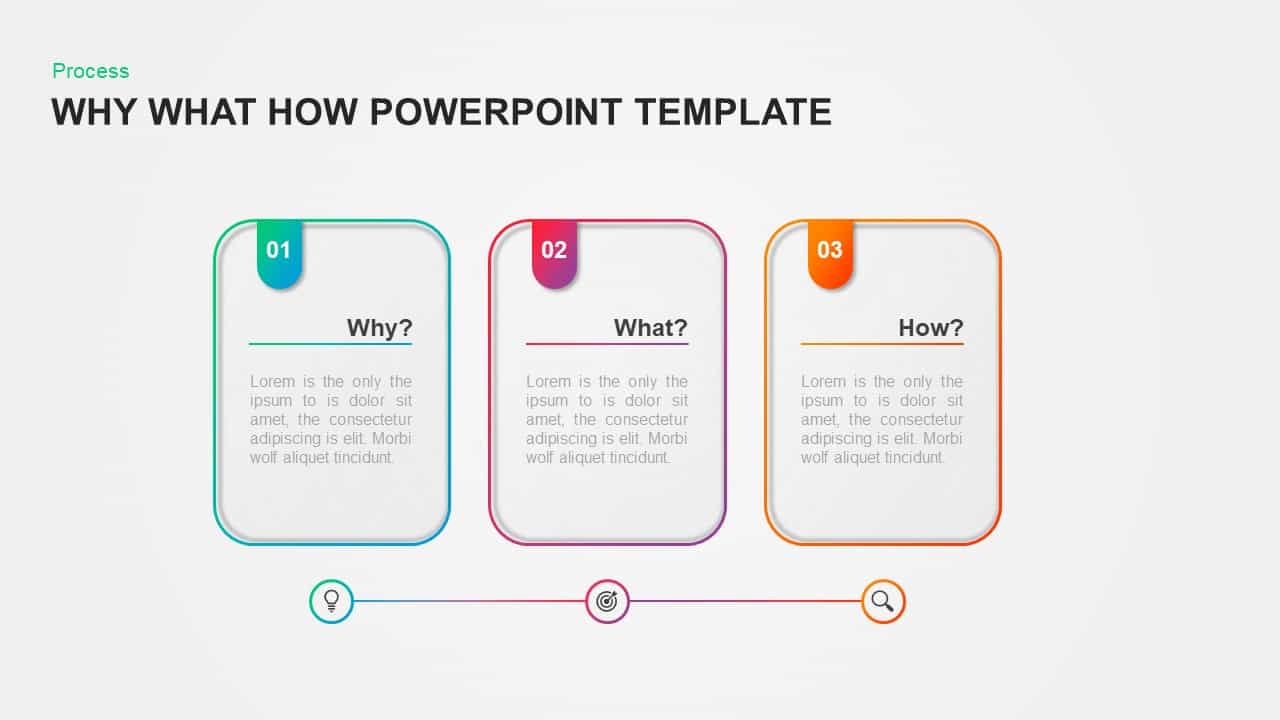
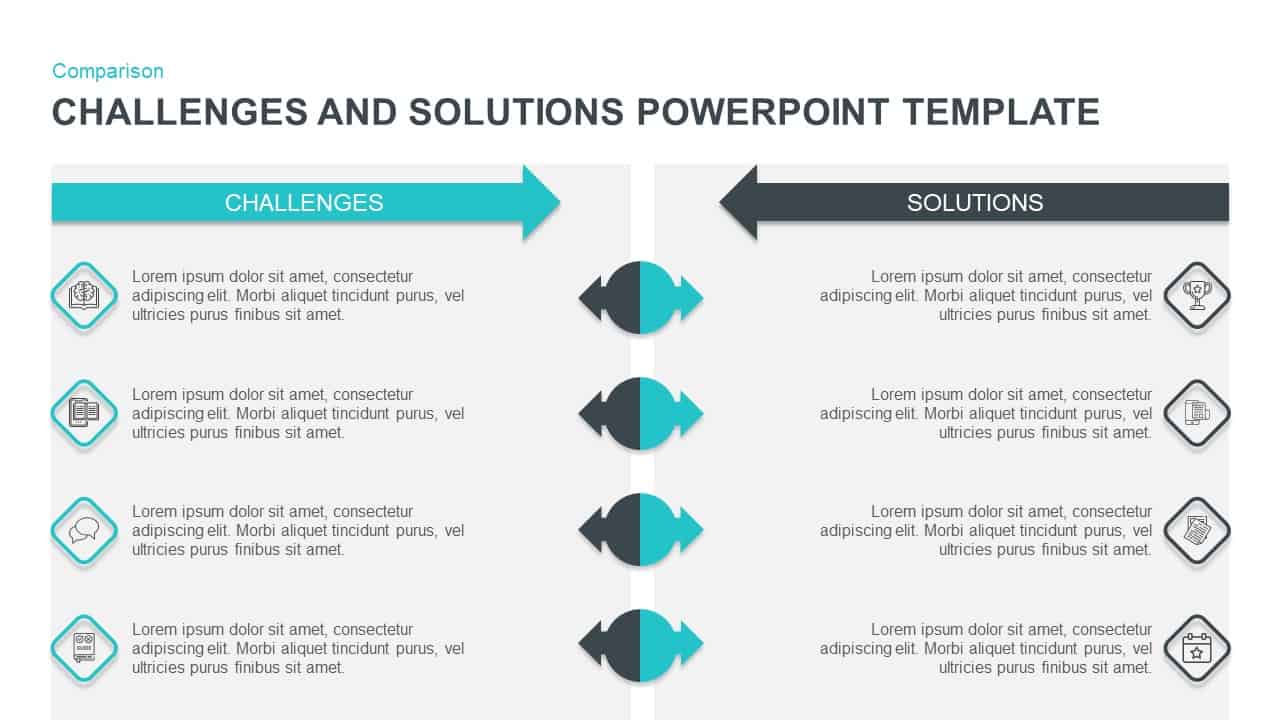
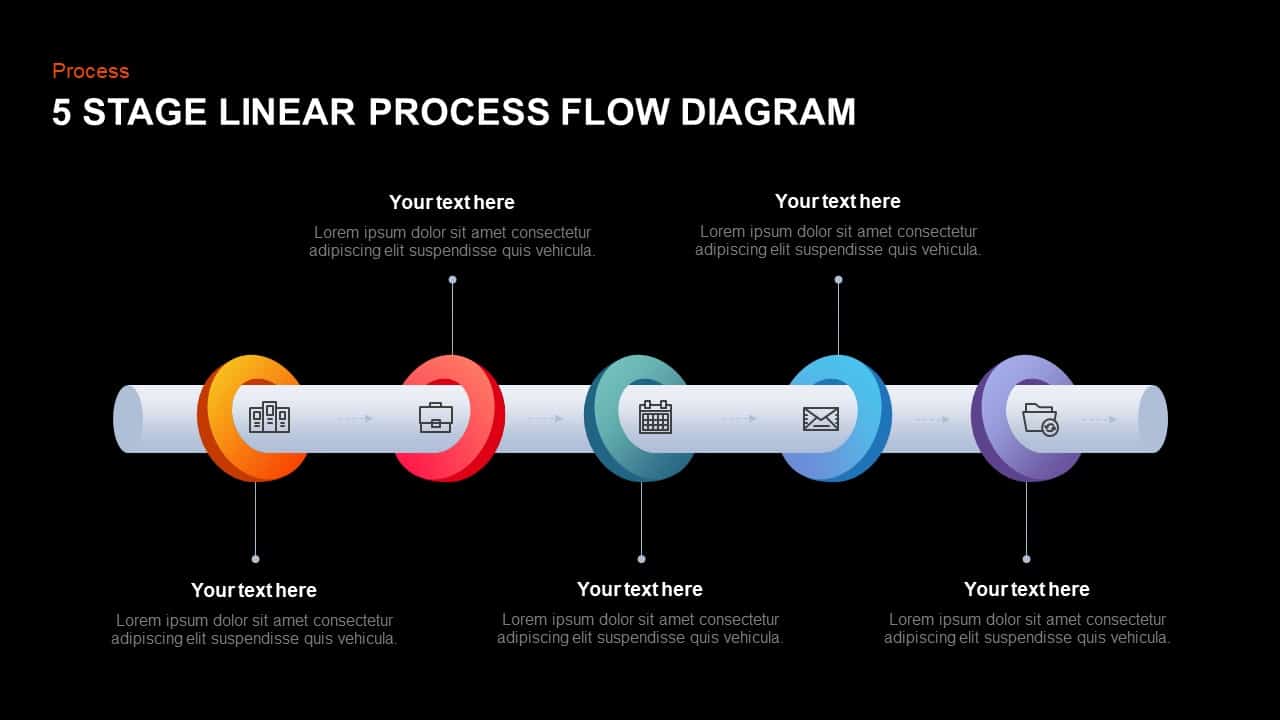
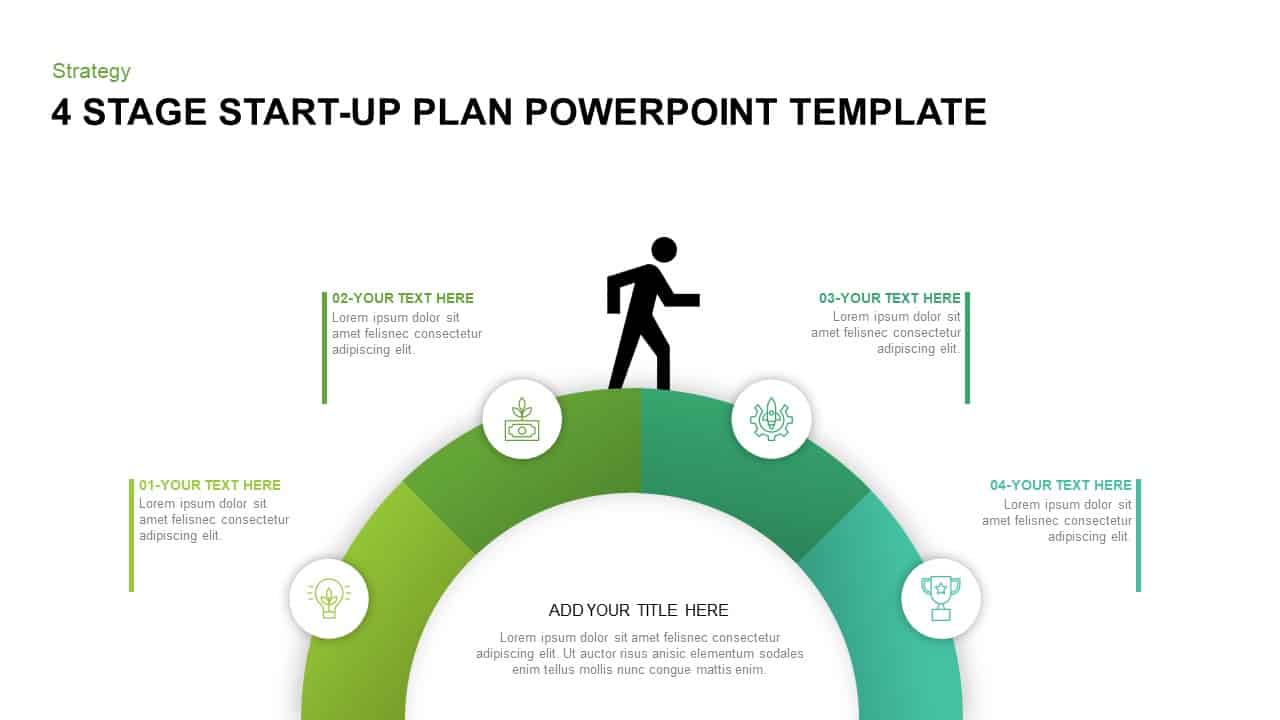
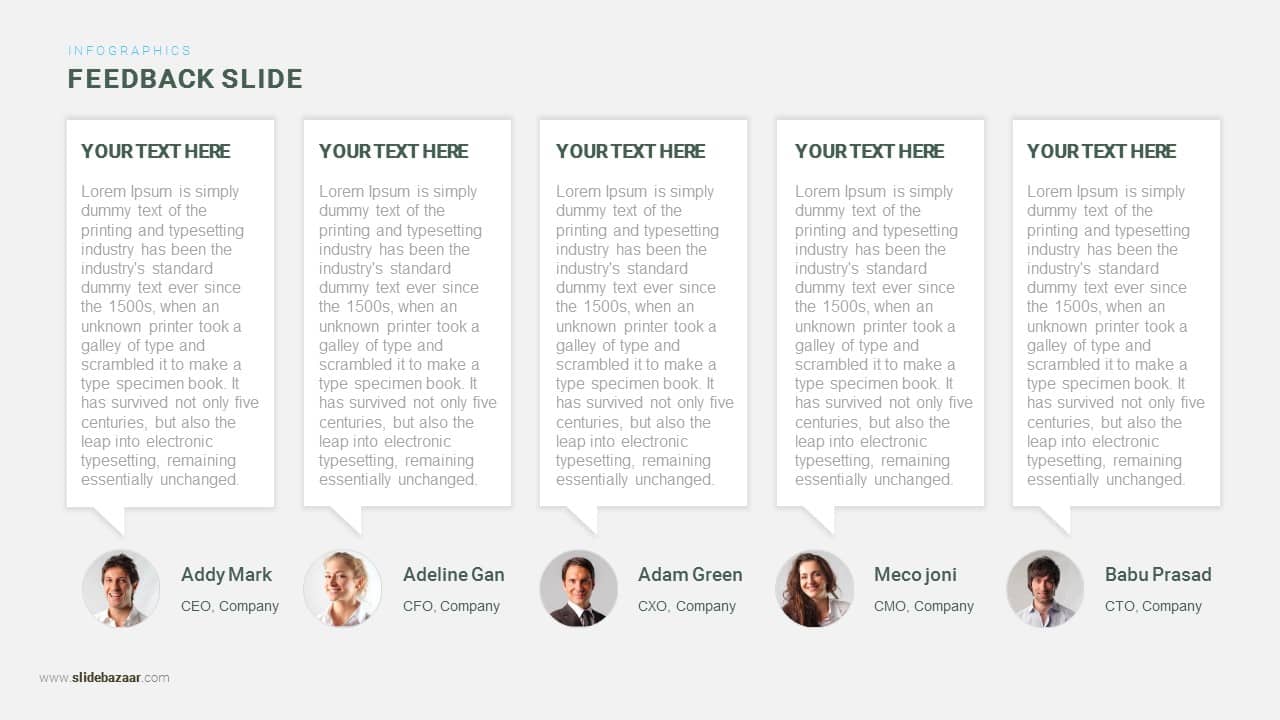
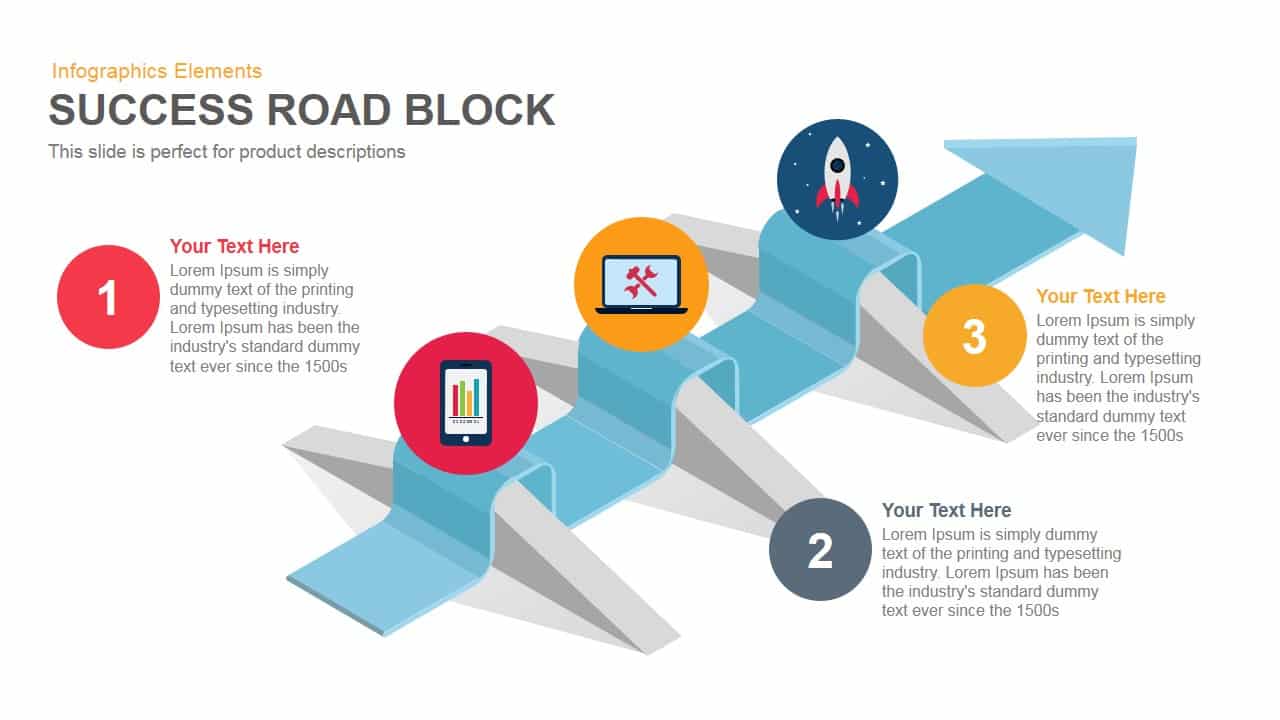
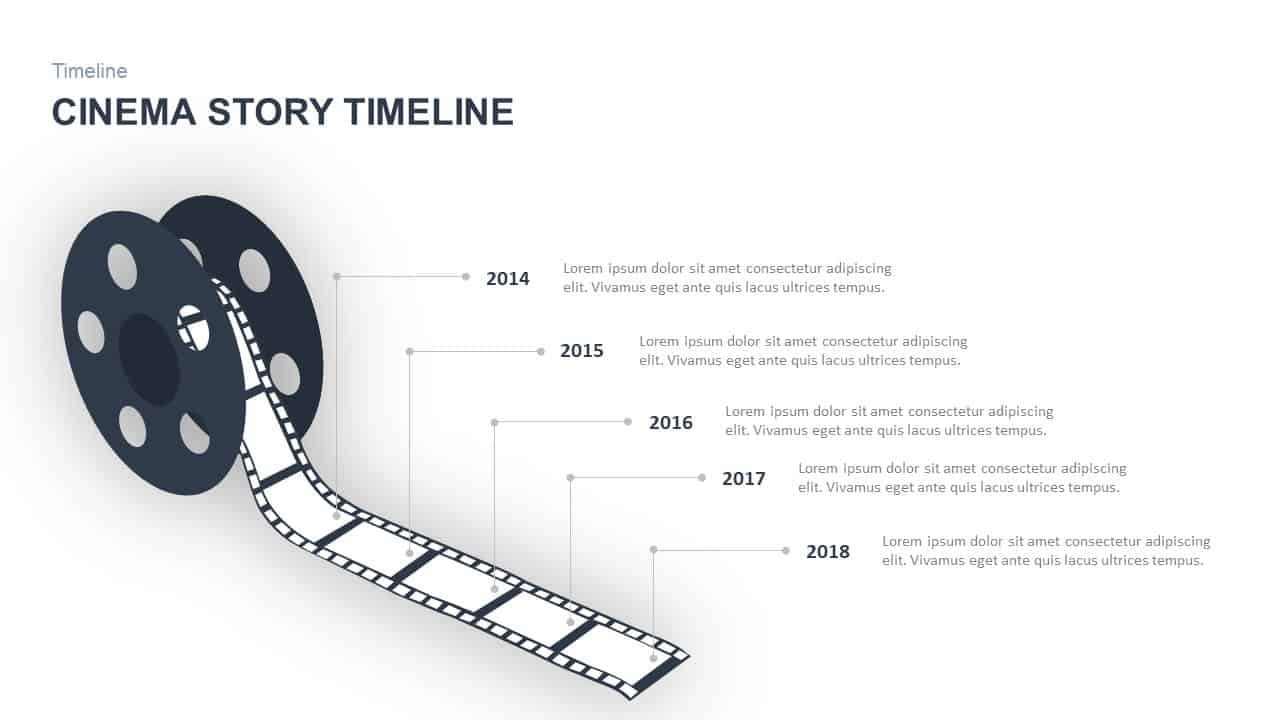
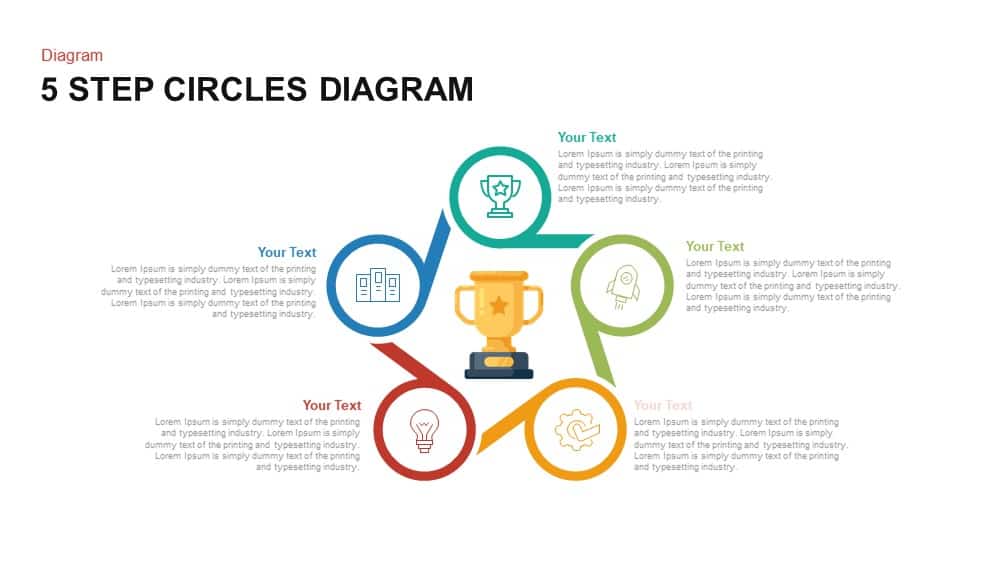
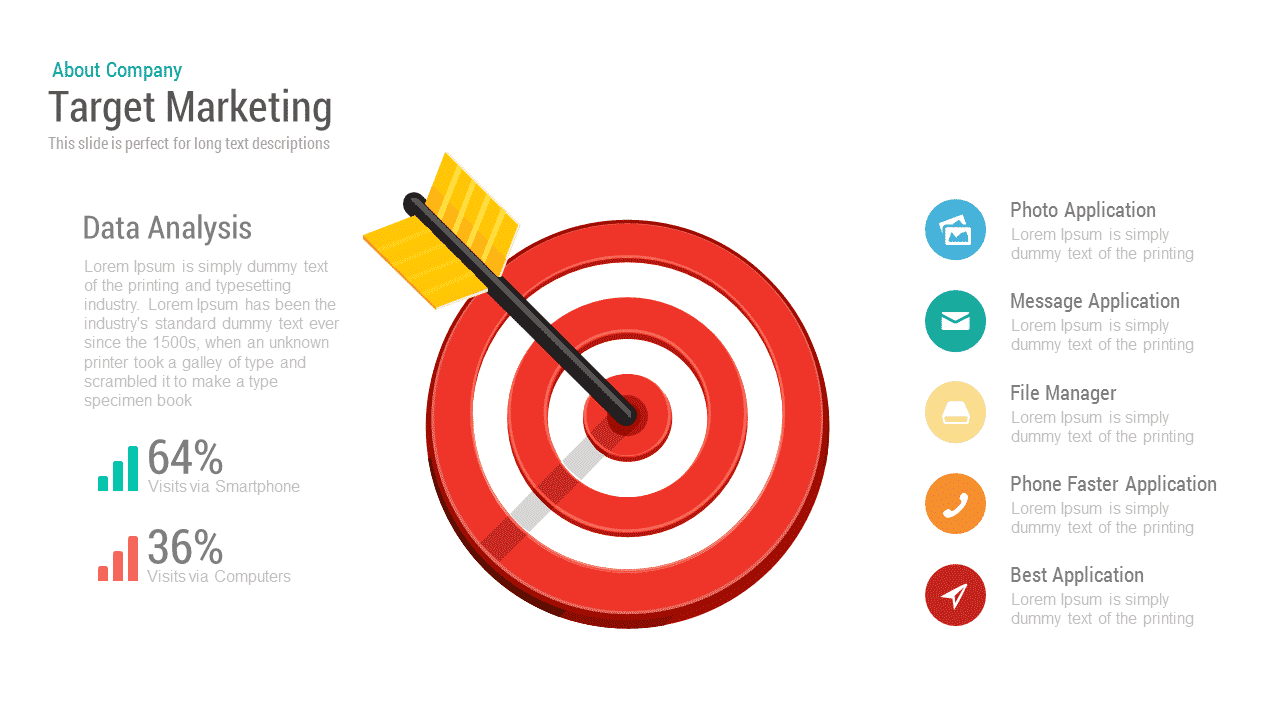

Comments
Post a Comment